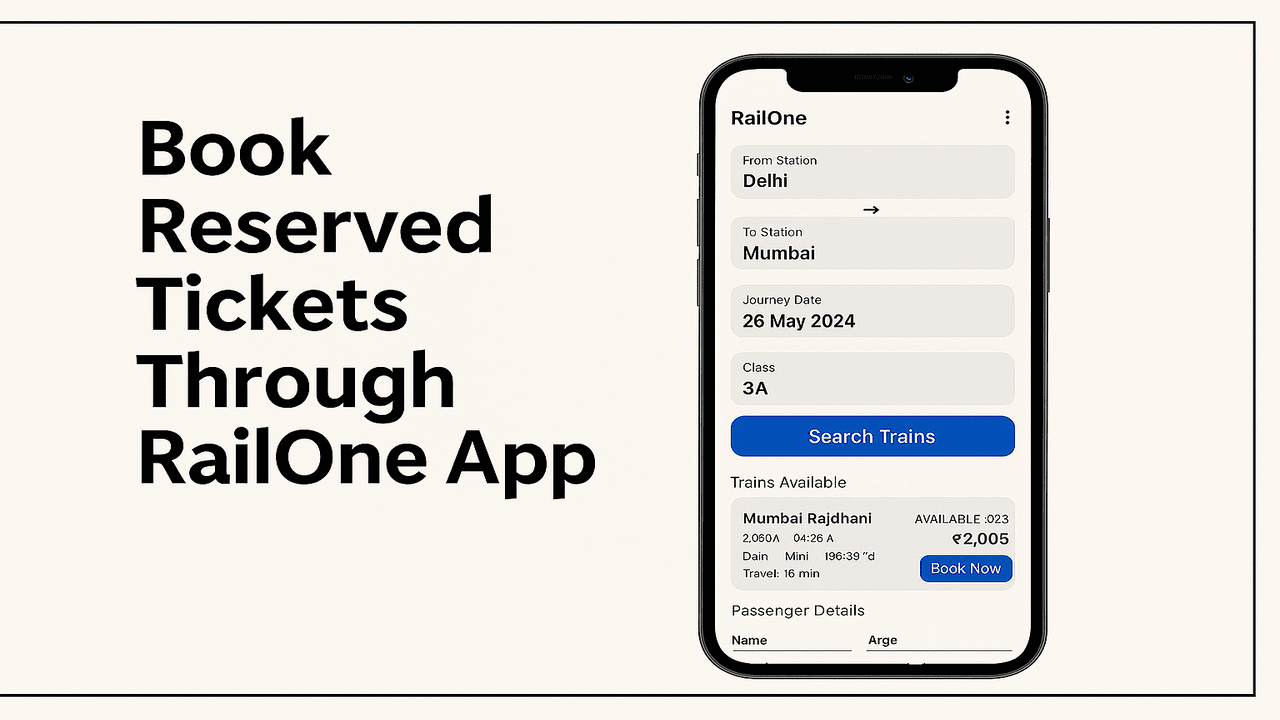How to Book Reserved Tickets Through RailOne App?
Booking train tickets in India has evolved significantly in recent years. From long queues at railway counters to fast, easy bookings through smartphones — technology has changed how we travel. RailOne app that is making waves among train travelers is the RailOne App. It’s simple, fast, and built specifically for Indian passengers who want a hassle-free way to book reserved railway tickets.
In this detailed article, we’ll walk you through how to book reserved tickets using the RailOne App, along with useful tips and answers to frequently asked questions.
🚆 What is the RailOne App?
RailOne App is a unified Indian Railways application that allows users to:
-
Book reserved and unreserved train tickets
-
Check PNR status
-
Track live train locations
-
View seat availability and fare details
-
Access station information and train schedules
Whether you’re a daily commuter or a long-distance traveler, RailOne offers a user-friendly interface to manage your train travel needs.
📱 How to Download the RailOne App?
Before booking tickets, you need to have the app installed on your mobile device.
Steps:
-
Open Google Play Store or Apple App Store
-
Search for “RailOne App”
-
Click Install or Get
-
Wait for the app to download and install
✅ Make sure you download the official RailOne App by checking the developer name and user reviews.
📝 Step-by-Step Guide to Book Reserved Tickets on RailOne App
1. Create an Account or Log In
-
Launch the RailOne App
-
Tap on “Sign In”
-
If you’re a new user, tap on “Register”
-
Enter your full name, mobile number, email address, and create a secure password
-
Verify your account using an OTP sent to your mobile
🔐 Your account helps you manage bookings, refunds, and PNR updates securely.
2. Plan Your Journey
Once logged in:
-
Tap on “Book Ticket” or “Train Search”
-
Enter:
-
From Station
-
To Station
-
Travel Date
-
Class of travel (Sleeper, 3AC, 2AC, 1AC, Chair Car, etc.)
-
-
Tap on “Search Trains”
The app will now show a list of trains running on the selected route with timing and availability.
3. Check Availability & Select a Train
For each train listed, you can view:
-
Departure and arrival times
-
Travel duration
-
Seat availability for the selected class
-
Fare breakdown (base fare + reservation charges + GST)
Choose a train that suits your schedule and tap “Book” next to it.
4. Enter Passenger Details
You can now add up to 6 passengers in a single booking. For each passenger, you’ll need to provide:
-
Full name
-
Age
-
Gender
-
Berth preference (Lower, Middle, Upper, Side)
-
Concession type (if applicable like Senior Citizen, Divyang, etc.)
🎫 If you’re booking for children below 5 years, you can add them as a free passenger (without a seat).
5. Choose Boarding Station
RailOne allows you to select a different boarding station if your journey starts from a station along the train’s route. This is useful if you’re not boarding from the train’s original departure station.
6. Review Fare & Proceed to Payment
Before payment:
-
Review all passenger and journey details
-
Double-check the train name, class, station, and fare
Choose your preferred payment option:
-
UPI (Google Pay, PhonePe, BHIM)
-
Debit/Credit Card
-
Net Banking
-
Wallets (Paytm, Mobikwik, etc.)
💡 UPI is recommended for the fastest and most reliable payment process.
Once payment is successful, your reserved ticket is booked!
7. Receive E-Ticket Confirmation
After booking:
-
You will receive a confirmation SMS and email
-
The e-ticket will be available inside the app under the “My Bookings” or “My Tickets” section
-
You can download the PDF or simply show the ticket in the app while traveling
🎯 Why Use RailOne for Ticket Booking?
-
✔️ Fast and Lightweight App – Works smoothly even on slower phones
-
✔️ No Queues, No Agents – Book from your home or office
-
✔️ Real-Time Data – Check seat availability and fare in seconds
-
✔️ Secure Payment Gateway – Multiple payment options with refund tracking
-
✔️ All-in-One – PNR status, train status, ticket booking, and cancellation
⚠️ Common Issues and How to Solve Them
| Issue | Solution |
|---|---|
| Payment Failed | Retry after a few minutes using a different method |
| Seats Not Available | Try different train or date, or go for RAC/Tatkal |
| Ticket Not Showing | Go to “My Tickets” or refresh your booking history |
| Wrong Info Entered | Unfortunately, IRCTC does not allow name changes; cancel and rebook |
💡 Pro Tips for Smooth Booking
-
🔹 Book your tickets as early as 120 days in advance for best availability
-
🔹 Enable notifications so you never miss train delays or platform updates
-
🔹 Use the auto-upgrade feature for a chance to move to a better class (if available)
-
🔹 If booking for the next day, consider Tatkal quota (opens 10 AM for AC, 11 AM for Sleeper)
-
🔹 Always carry a valid ID proof (like Aadhar, Voter ID, PAN, Passport)
🙋♂️ Frequently Asked Questions (FAQs)
1. Is RailOne App safe for booking tickets?
Yes, RailOne is built with security in mind and uses encrypted payment gateways to keep your data and money safe.
2. Can I cancel a ticket booked through RailOne App?
Absolutely. Go to “My Tickets” → Select Ticket → Tap on Cancel. Refunds are processed as per IRCTC cancellation rules.
3. Do I need to print the ticket?
No. An e-ticket shown on your mobile is enough, along with a valid ID proof.
4. Can I choose a specific seat or berth?
You can request a berth preference, but actual allotment depends on availability at booking time.
5. What is RAC or WL?
RAC (Reservation Against Cancellation) allows you to board the train and share a berth. WL (Waiting List) means your ticket is not confirmed yet.
6. Can I book tickets for others?
Yes, just enter their details correctly while booking.
7. How will I know if my WL ticket is confirmed?
Check the PNR status regularly in the app. Final chart is usually prepared 4 hours before departure.
8. Is there customer support in RailOne App?
Yes, you can contact customer support directly through the app for any booking or refund-related issues.
🧳 Final Thoughts
The RailOne App is a blessing for Indian railway travelers. Whether you’re planning a vacation, visiting family, or going on a business trip, the app makes it incredibly simple to book reserved tickets with just a few taps.
With its modern interface, real-time data, and secure payment options, RailOne is shaping the future of digital train travel in India. So download the app, register, and enjoy the power to plan your journey right from your phone.
Happy traveling with RailOne! 🚆📲