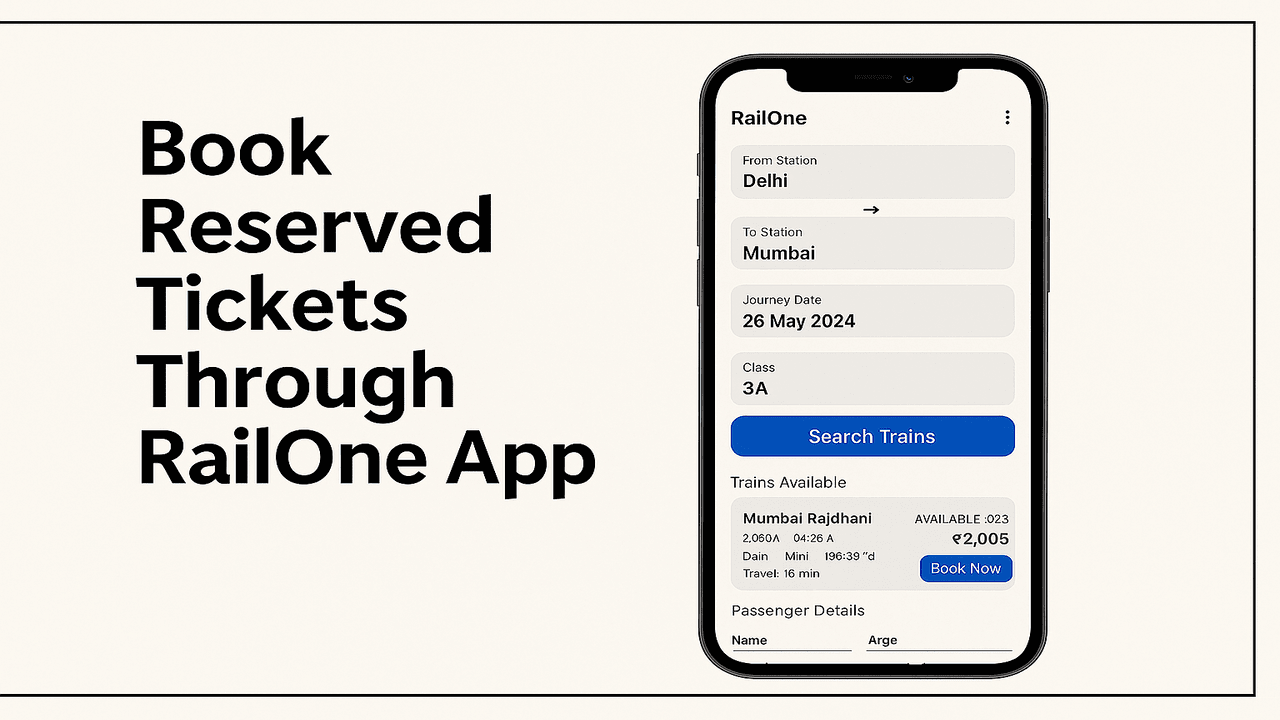Planning a train journey no longer requires standing in long queues or relying on agents. The RailOne app has emerged as a trusted platform for hassle-free train ticket booking, offering a seamless experience for both frequent travelers and first-time users. From downloading the app to getting your confirmed e-ticket, here’s a complete guide to booking tickets through RailOne.
Step 1: Download the RailOne App
-
Visit the Google Play Store (for Android) or Apple App Store (for iOS).
-
Search for “RailOne” and download the app.
-
Install it on your smartphone and launch the application.
Step 2: Create or Log in to Your Account
-
New users can register using a mobile number, email ID, or social login.
-
Existing users simply log in with their credentials.
-
Verify your account with the OTP sent to your mobile for secure access.
Step 3: Search for Trains
-
Enter your departure station, destination, and travel date on the homepage.
-
Tap on “Search Trains.”
-
A list of trains with timings, available classes, and seat status will appear instantly.
Step 4: Choose Train and Class
-
Select the train that best fits your schedule.
-
Pick your preferred class of travel: Sleeper, 3AC, 2AC, 1AC, or General.
-
Check real-time seat availability before proceeding.
Step 5: Add Passenger Details
-
Enter passenger information such as name, age, gender, and berth preference.
-
Include special categories like senior citizens, children, or persons with disabilities if applicable.
Step 6: Complete Secure Payment
-
Proceed to the payment gateway.
-
RailOne supports multiple payment modes: UPI, debit/credit cards, net banking, and digital wallets.
-
Confirm and complete the transaction safely.
Step 7: Get Your E-Ticket
-
After successful payment, your e-ticket is generated instantly.
-
The ticket is sent to your registered email and also stored in the app’s “My Bookings” section.
-
You can download it or simply keep a screenshot for easy access.
Extra Features on the RailOne App
-
PNR Status Check: Real-time updates on your bookings.
-
Train Running Status: Track live train locations and expected arrival times.
-
Easy Cancellations: Cancel tickets directly from the app and get quick refunds.
-
Simple Design: A user-friendly interface for smooth navigation.