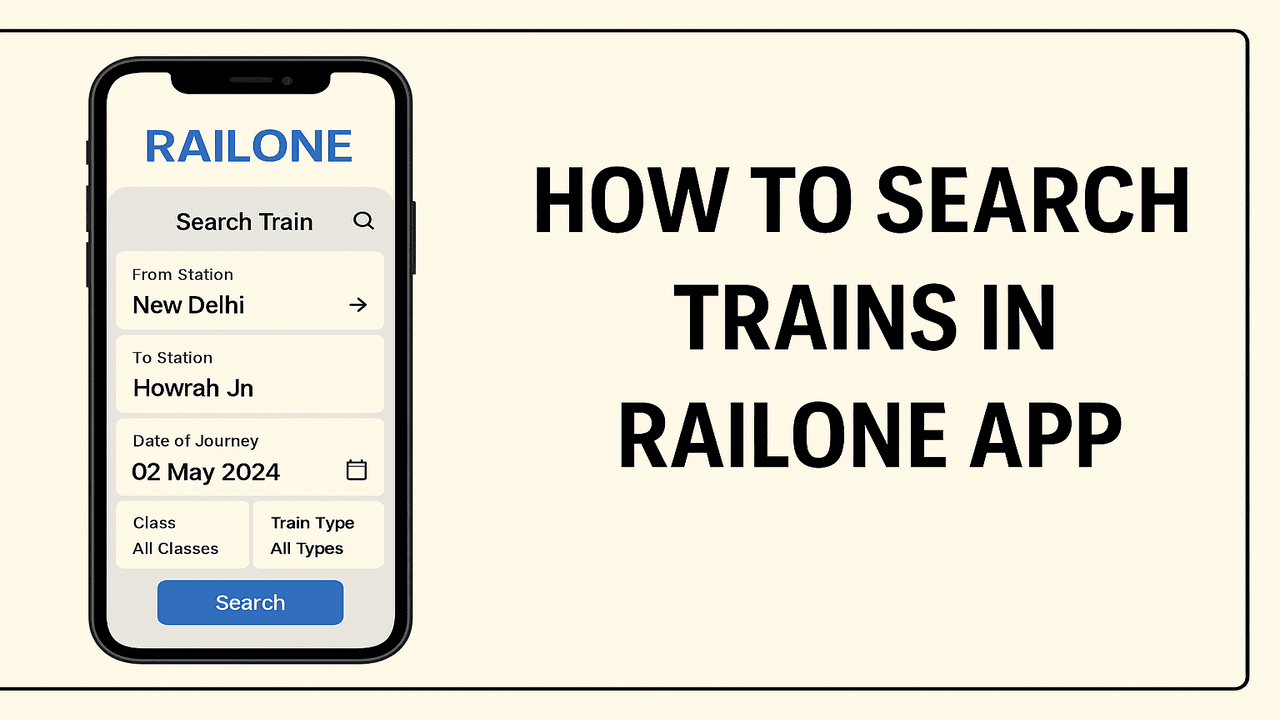How to Search Trains in RailOne App ?
Traveling by train has always been one of the most comfortable and economical ways to explore India. With the growing digital infrastructure, booking or searching trains is now at your fingertips. The RailOne App is one such modern railway application designed to make train travel smarter, easier, and faster for Indian users. If you’re planning a journey and wondering how to search for trains using the RailOne App, this step-by-step guide will walk you through everything you need to know.
📲 What is the RailOne App?
Before jumping into the steps, let’s understand what makes the RailOne App so useful.
🔍 Why Use RailOne App for Train Search?
Here are a few reasons why you should consider searching trains through RailOne App:
-
Simple and intuitive UI for all age groups
-
Real-time updates on train availability
-
Detailed route and schedule information
-
Easy access to seat classes and fare structure
-
Integrated booking features (if supported)
🛤️ How to Search Train in RailOne App
Let’s now explore the exact process to search trains in the RailOne App.
🧩 Step 1: Download and Install the RailOne App
If you haven’t installed the app yet, follow these simple steps:
-
Open Google Play Store (for Android) or Apple App Store (for iOS).
-
In the search bar, type “RailOne App”.
-
Tap on Install and wait for the app to download.
-
Once installed, open the app by tapping on the icon.
Make sure you grant necessary permissions such as access to location or notifications.
👤 Step 2: Register or Login (Optional but Recommended)
Though many features like train search may work without login, creating an account offers added benefits like:
-
Saving search history
-
Getting personalized recommendations
-
Accessing bookings and cancellations easily
To register:
-
Tap on “Register” or “Create Account”
-
Fill in your mobile number and set a password
-
You may receive an OTP—enter it to verify your number
-
Done! You can now use all features of the app
🚉 Step 3: Go to the “Search Train” Section
Once you’re on the home screen:
-
Look for a section labeled “Search Train”, “Find Train”, or “Train Between Stations”
-
Tap on it to access the train search panel
📅 Step 4: Enter Your Journey Details
This is the most important part of searching for a train:
✅ Fill in the Following:
-
From Station (Departure):
-
Type the name or code of your departure station (e.g., NDLS for New Delhi)
-
You’ll see suggestions—tap the correct one
-
-
To Station (Arrival):
-
Type your destination station (e.g., HWH for Howrah)
-
Choose from suggestions
-
-
Date of Journey:
-
Tap the calendar icon and select the desired travel date
-
-
Class Preference (Optional):
-
You may select your preferred class: Sleeper, 3AC, 2AC, 1AC, Chair Car, etc.
-
-
Train Type (Optional):
-
Filter by Express, Superfast, Shatabdi, Rajdhani, etc.
-
Now tap on the “Search” or “Show Trains” button.
📃 Step 5: View Search Results
The app will now fetch and display a list of trains running between your selected stations on the given date.
For each train, you can usually view:
-
Train number and name
-
Departure and arrival time
-
Total travel time
-
Available classes
-
Running days of the week
Some advanced features may also include live train status or current delay estimates.
💺 Step 6: Check Seat Availability
Want to know if there are seats available on your desired train?
-
Tap on the train listing
-
Select the class (e.g., 3AC or Sleeper)
-
You’ll see seat availability for that date and the fare
Many apps also show a color-coded seat status:
-
✅ Available (Green)
-
⏳ Waitlisted (Orange)
-
❌ Not Available (Red)
You can change the date from this screen to compare multiple days.
💸 Step 7: Fare Details and Route Info
If you’re curious about the price and route, RailOne App gives you those too.
-
Tap on the train
-
Scroll to see fare breakdown by class
-
Check intermediate stops, platform numbers (if available), and halt duration
This helps you plan your boarding point more efficiently.
🧾 Step 8: (Optional) Proceed to Book
If the app supports direct ticket booking:
-
Tap “Book Now” or “Proceed to Book”
-
Fill in passenger details, berth preference, and payment method
-
Make the payment and confirm
If not, RailOne may redirect you to IRCTC or partner platforms.
🎯 Tips for Searching Trains Smartly
Here are a few tips to enhance your train search experience on the RailOne App:
-
Use station codes for faster results (e.g., NDLS, BCT, MAS)
-
Check alternate dates if seats are not available
-
Book early for high-demand routes or festival seasons
-
Save favorite routes if you frequently travel the same way
-
Enable notifications for seat availability alerts
❓ Frequently Asked Questions (FAQs)
1. Is RailOne App free to use?
Yes, searching for trains and checking status is completely free.
2. Do I need IRCTC ID to use RailOne App?
Only for booking tickets. You can search trains without an IRCTC account.
3. Can I search trains offline?
No, an internet connection is required to search or fetch real-time data.
4. Does the app show live train status?
Yes, RailOne App offers live tracking for many trains.
5. How many days in advance can I search trains?
Typically up to 120 days in advance.
6. Is train delay information available?
Yes, if available, you can see delay alerts in the train schedule.
7. Can I see platform numbers?
Some trains show platform numbers, especially at major stations.
8. Is it safe to use RailOne App?
Yes, as long as you download it from official sources and do not share sensitive information with others.
9. What if I can’t find my station?
Try entering partial names or use the station code. If the issue persists, it might be a bug—report it via app feedback.
10. Can I search trains from any station in India?
Yes, RailOne App covers the entire Indian Railways network.
🧭 Final Words
The RailOne App is a great companion for every train traveler in India. Whether you’re planning a short journey or a cross-country trip, learning how to search trains in the RailOne App can save you time, effort, and money.
With its user-friendly interface, accurate data, and helpful features, RailOne truly simplifies the process of train travel in India. So go ahead, download the app, and start planning your next railway journey with confidence!